407-248-1481
QuoteWerks Dashboards
-
 QuoteWerks My Summary DashboardThis Dashboard provides a high-level overview of your total dollar amount and number of quotes and orders from the current month, last month, and two months ago.
QuoteWerks My Summary DashboardThis Dashboard provides a high-level overview of your total dollar amount and number of quotes and orders from the current month, last month, and two months ago.
QuoteWerks Dashboard
The QuoteWerks Dashboard gives a high-level overview of your total dollar amount and number of quotes and orders from the current month, last month, and two months ago. You can also see quotes expiring within the next week and even handle Autotask and ConnectWise quote-request notifications.
QuoteWerks Opportunities Dashboard
Sales reps have the ability to track their progress with quota in the current month and historically. Managers have the ability to see all of their sales reps metrics in one place. Gain insight into the top selling products, quarterly progress, stage of quotes, and more!
My Summary Dashboard
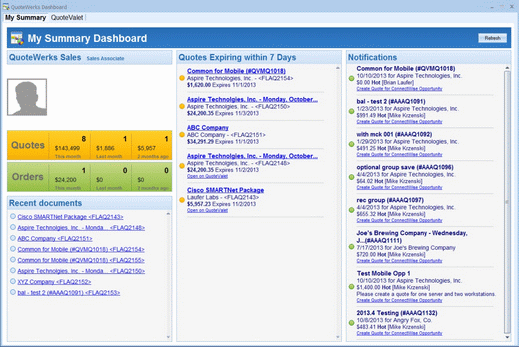
The QuoteWerks Dashboard gives a high-level overview of your total dollar amount
and number of quotes and orders from the current month, last month, and two
months ago.
My Summary Dashboard Highlights:
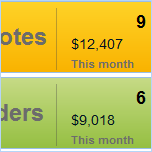 Milestones MilestonesThis is highly beneficial because it helps you step back and see the bigger picture, which can be difficult when dealing with detailed day-to-day tasks. By having this information in front of you, you can use your easy-to-read progress to help set milestones for yourself. |
 Expiring
Quotes Expiring
QuotesFrom the QuoteWerks Dashboard, you can also see quotes expiring within the next week |
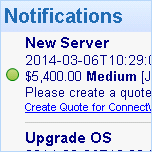 Notifications NotificationsReceive Notifications from Autotask and ConnectWise quote-requests. |
|
|
Opportunities Dashboard
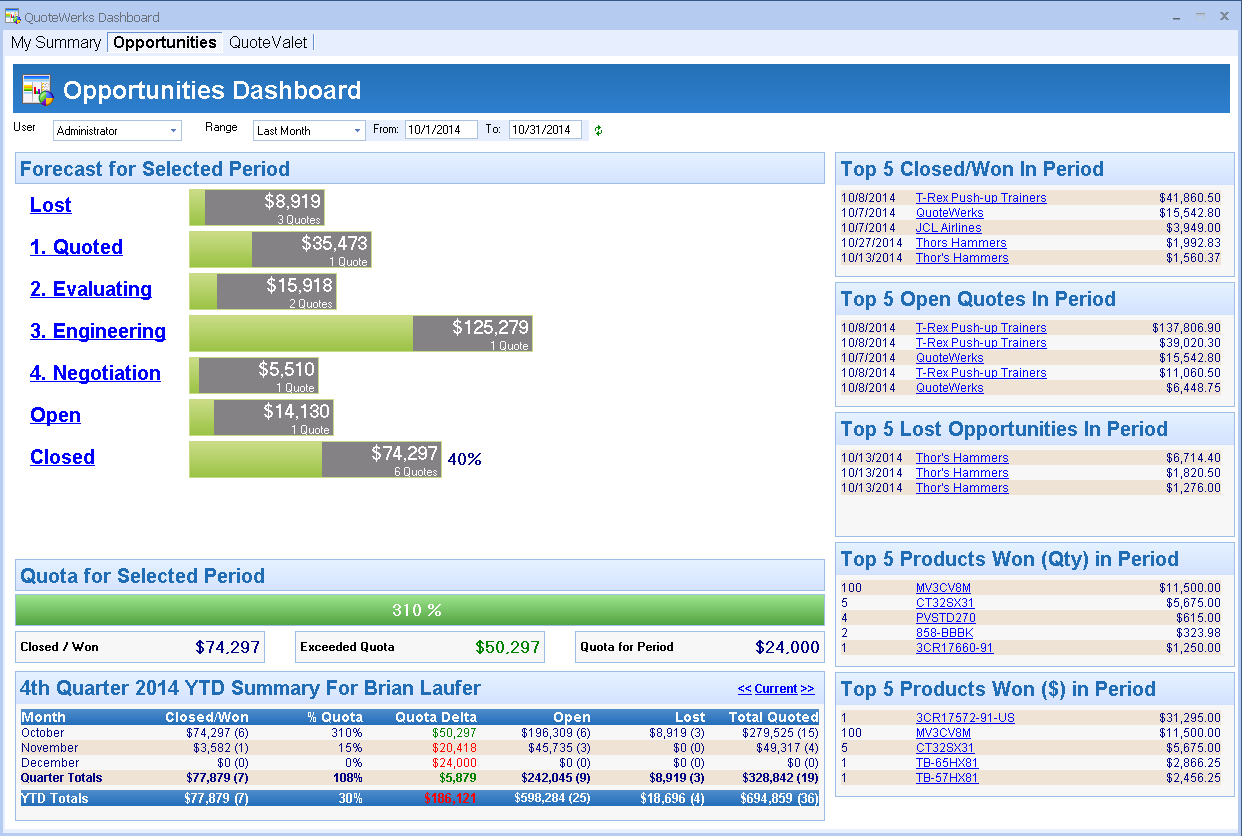
Opportunity Tracking has been around in CRM Software for a long time. Over all of the years, we have written many integrations that take the Quote opportunity data from QuoteWerks and translate that information into a format that the
CRM software's limited opportunity capabilities can handle.
Really, all the information that you want to see in the opportunity is actually all contained in the quote.
The Opportunities Dashboard displays all of the metrics that we find important in analyzing our own sales opportunities here at QuoteWerks. The information displayed on this dashboard is read in real-time from the QuoteWerks database, which is the source of the information so it will always be accurate, up to date, and instant.
The Opportunities Dashboard is available in the Professional and Corporate Editions of QuoteWerks.
Really, all the information that you want to see in the opportunity is actually all contained in the quote.
The Opportunities Dashboard displays all of the metrics that we find important in analyzing our own sales opportunities here at QuoteWerks. The information displayed on this dashboard is read in real-time from the QuoteWerks database, which is the source of the information so it will always be accurate, up to date, and instant.
The Opportunities Dashboard is available in the Professional and Corporate Editions of QuoteWerks.
Opportunities Dashboard Highlights:
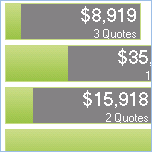 Sales
Forecast Sales
ForecastTrack quotes over a selected period. See the status of these documents to enable managers to correctly forecast sales. |
 Sales
Quota Sales
Quota Track Sales Rep progress over a selected period. |
 Top
5 Won, Open, and Lost Top
5 Won, Open, and LostAt glance, see the top 5 Won, Open, and Lost Quotes. Click on the Document Name to open the Quote in QuoteWerks. |
 Top
5 Products by Quantity and Value Top
5 Products by Quantity and ValueYou now have the ability to quickly see the Top 5 Products that you have sold by both the quantity sold and the dollar value. Click on the Part to see all of the Documents that contain these won items. |
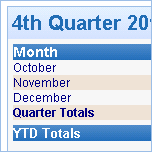 Quarter
and Year to Date Summary Quarter
and Year to Date SummarySales Reps and Managers have the ability to see the sales history by quarter. From this view, you can see the documents quoted, won, lost, and the quota. |
QuoteValet Dashboard
QuoteValet Inbox Dashboard
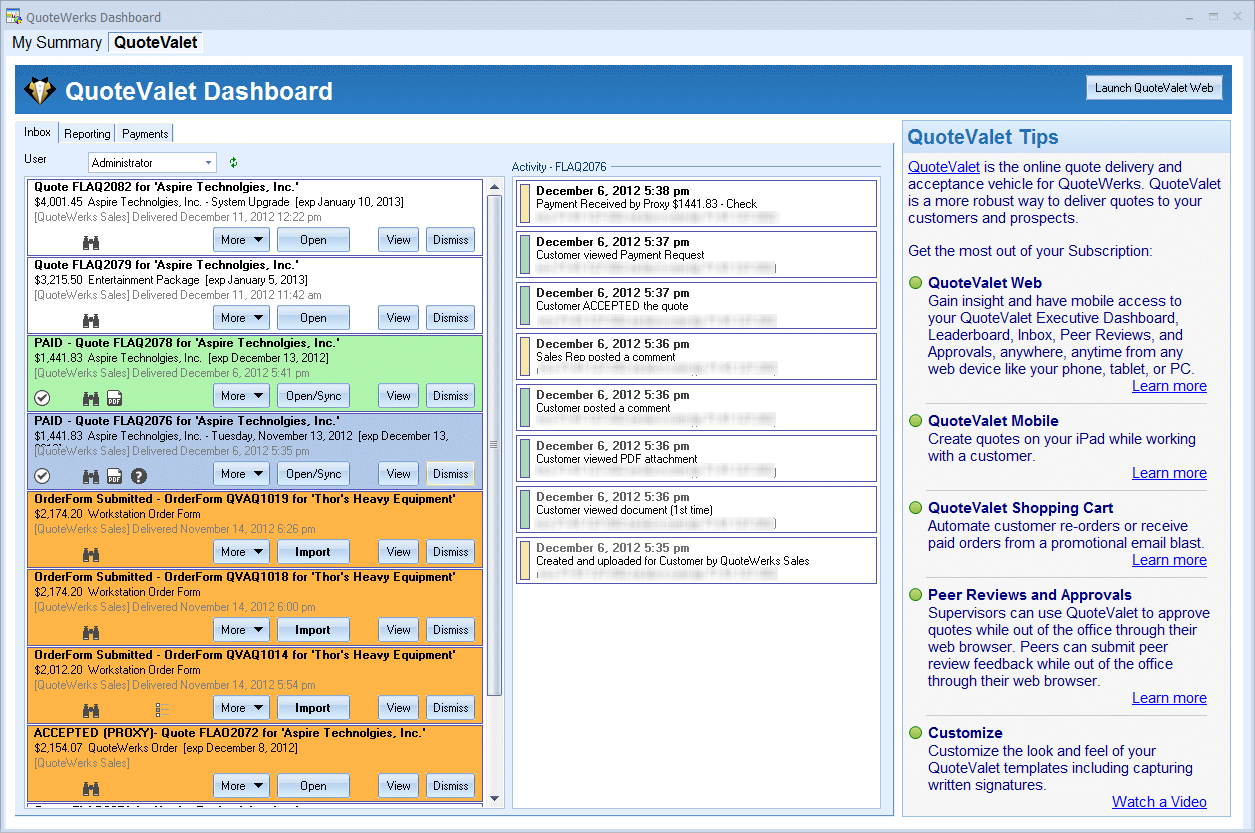
For QuoteWerks users that subscribe to the optional QuoteValet Subscription, the QuoteValet Dashboard
is designed to help you stay on the top of all your pending quotes by providing one place to see all new notifications. The inbox tab displays only new notifications, giving you the flexibility to see all important notifications in one place.
QuoteValet Insight can easily be launched from the
QuoteValet Dashboard.
QuoteValet Reporting Dashboard
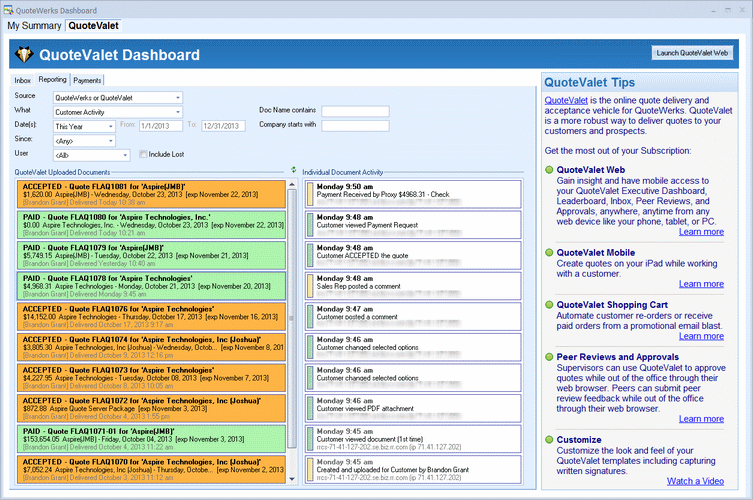
QuoteValet Reporting Dashboard enables you to filter your pending quotes to easily see new opportunities and keep track of details. The QuoteValet document activity history is color coded to easily distinguish between customer and sales rep activities.
QuoteValet Payments Dashboard
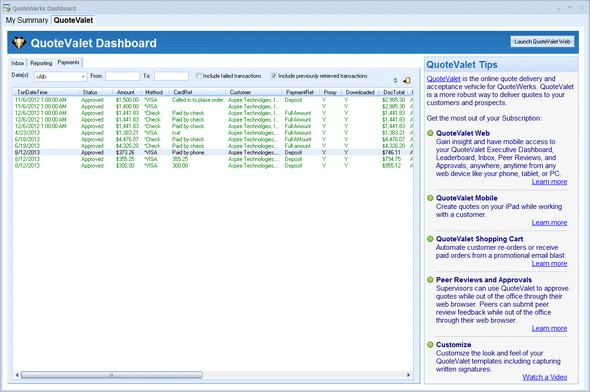
QuoteValet Payments Dashboard enables you to quickly view all the payments that have been applied to QuoteValet documents. These payments will include partial and full payments, payments made by
credit card and/or PayPal, etc.
©1993-2024 Aspire Technologies, Inc.
407-248-1481 (9am-5pm ET M-F)
Please Wait...


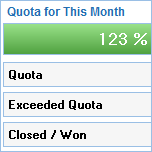 Monthly
Sales Quota
Monthly
Sales Quota