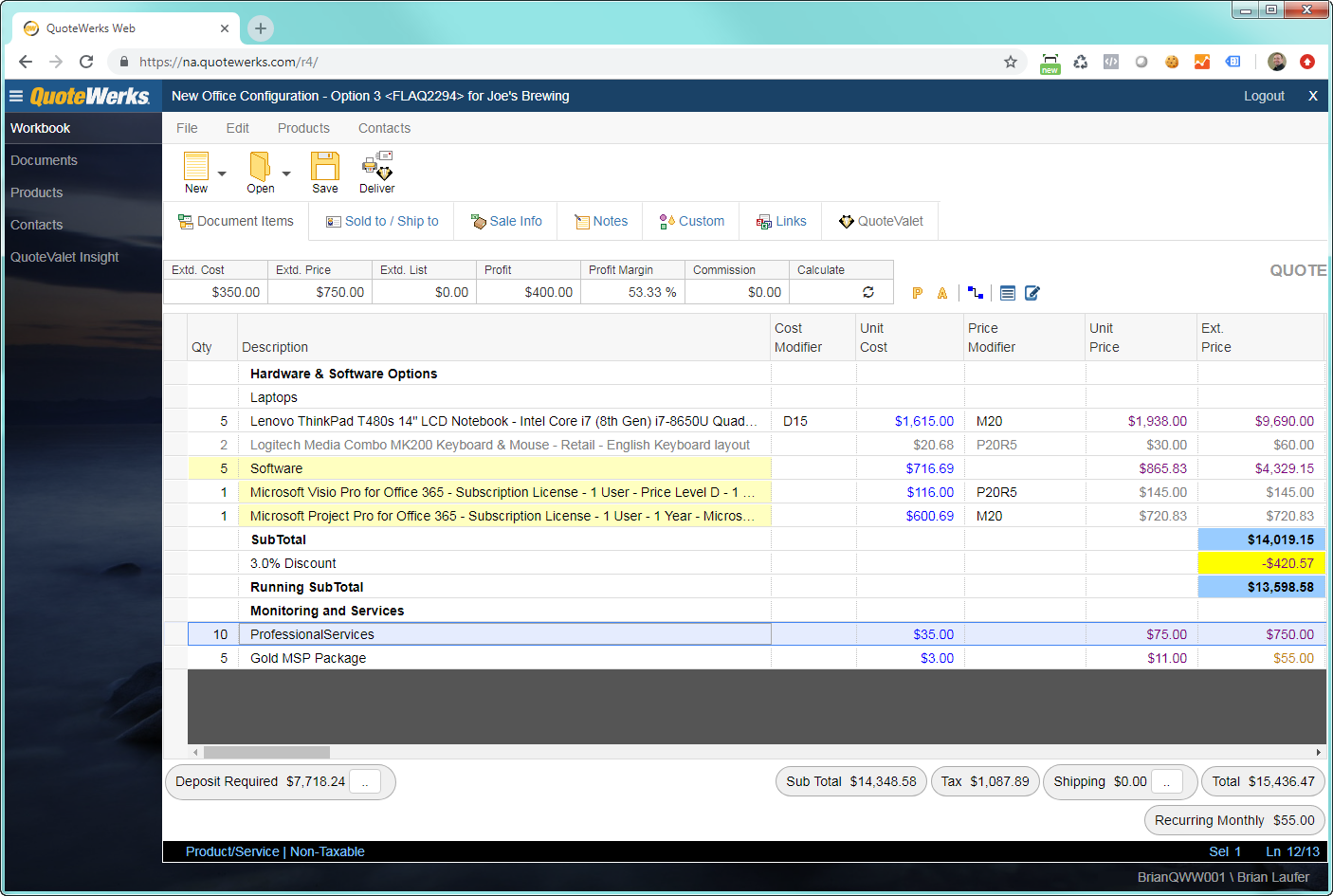Sharing and Synchronizing Data
QuoteWerks Web
Using QuoteWerks Web, there is no need to synchronize data between remote locations. In this scenario, you are using QuoteWerks in a hybrid cloud environment. All locations will use the same data regardless if they use QuoteWerks Desktop or QuoteWerks Web in a browser.
QuoteWerks Remote Site and PC Licenses
If you do not use QuoteWerks Web, then you can create remote PC and Remote Site Licenses to use QuoteWerks Desktop locally in your remote locations. In this scenario, you will need to share or synchonize data between locations.
Q: How does QuoteWerks share quotes between offices?
A: In today's business environment there is a great need for software applications that are flexible and mobile.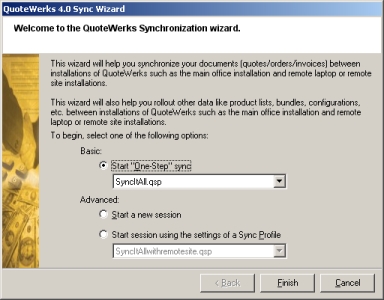
QuoteWerks can be installed at the main location's network and also at remote offices and on remote laptops. With QuoteWerks installed at these various locations, there is a need for synchronization.
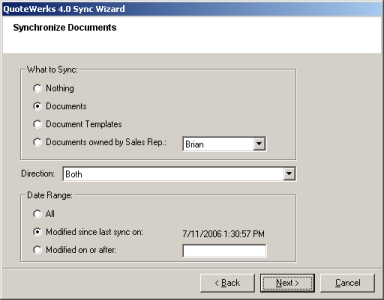
Professional and Corporate Edition synchronization
The Professional and Corporate Editions of QuoteWerks have a Sync
Wizard that synchronizes documents simultaneously between offices as
well as with laptop users when connected via a WAN or direct network
connection with the main installation of QuoteWerks. The Sync Wizard
allows you to select the direction of the sync and which documents
to be synced by a date range, last sync, as well as by a particular
sales rep.
You can also synchronize QuoteWerks folders, their subfolders,
and the files within. The files on the remote can either be replaced
or only updated with new or updated files.
All Editions synchronization
With all Editions of QuoteWerks, the document transport features
enable the users to exchange documents (quotes/orders/invoices)
between multiple locations such as laptops, and other office
locations. After you create a document transport file, you can send
it to another QuoteWerks location via e-mail, WAN, LAN, Disk. Also,
your CRM software like GoldMine, ACT! , ACT! for Web, Autotask,
ConnectWise, Outlook,
Outlook BCM, MS CRM, SalesLogix,
salesforce.com, or SugarCRM has synchronization features that synchronize
these document transport files.
This other location could be your office if you are using a laptop
computer, or another office location if your company has multiple
offices. Once the file reaches the other location, it can be
imported into that locations database using the "Import document
transport file" facility. If using your CRM software's
synchronization features, these quote exchange files are
automatically imported into your locations database when you open
the linked document transport file.
Q: Can QuoteWerks synchronize product and pricing information?
A: Yes.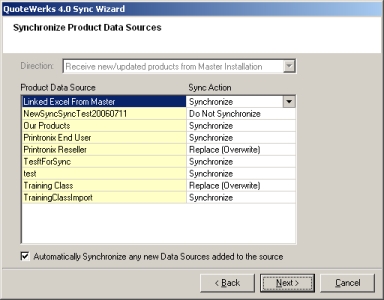
Corporate Edition synchronization
The Corporate Edition of QuoteWerks using SQL as the backend makes
it easy to sync product
databases from the master installation or remote site to a laptop.
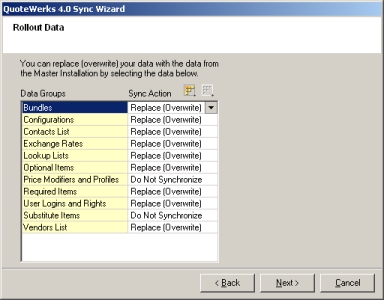
You can also rollout Products Databases, Bundles, Configurations, User Rights, and more to remote
users. The Sync Wizard process of "rollout" replaces the data on the
remote installation with the data from the master installation,
thereby erasing any change the sales rep may have made to the
product database while he/she was away from the office. This works
well in the scenario where the main office is where the product
database is maintained, and then distributed outward.
Standard and Professional Edition synchronization
With the Standard and Professional Editions, typically the solution
to synchronize the product databases is to maintain the product
database at the main office location, and then just copy the
database out to the notebooks whenever the notebooks need to have
updated pricing.
This works well in the scenario where the main office is where the
product database is maintained, and then distributed outward. The
only drawback to this solution is that when you copy the product
database from the main copy to the notebook, you replace the version
of the product database that is on the notebook, thereby erasing any
change the sales rep may have made to the product database while
he/she was away from the office.
Each product database is only a single file, so it is relatively
easy to copy that file to the notebook.