407-248-1481
QuoteWerks Knowledgebase Topic (Article ID 6177)
Synchronizing - Error (-2147467259) when trying to connect to master databaseThis information applies to : |
Article ID 6177 Created/Updated July 17, 2019 Category Synchronization
|
|
| Issue:
When attempting to initiate a sync between the remote and master installations of QuoteWerks Corporate Edition an error appears: 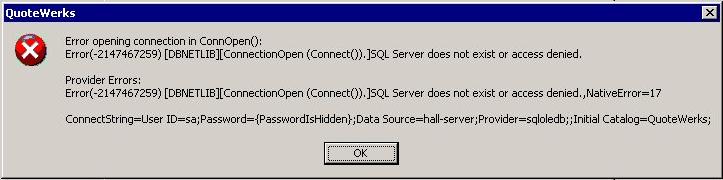
There will be a short series of related error messages and clicking Ok returns you to the main QuoteWerks screen. Cause: QuoteWerks is unable to connect to the server name specified by the Master Installation of QuoteWerks to sync. Solution: **Please note this should only be done by your System/Network Administrator** The remote site will need to have Enterprise Manager or a similar application available to troubleshoot. Once in Enterprise Manager, you will want to do a new SQL Server Registration and specify the name of the server you wish to have QuoteWerks connect to for sync. If Enterprise Manager is unable to connect to that server, you will want to specify the IP address of the server for its name. Once this connection is made, you will need to make a change on the Master Installation so Remote Installations are able to sync. 1. Have all users log out of the Master Installation of QuoteWerks. 2. Open the Medic Utility (Start > Programs/All Programs > QuoteWerks > Tools & Information > Medic Utility). 3. Select Utilities > System Database Setup. 4. In the Server field, you will want to specify the IP address for the server instead of its name. 5. Click Ok. 6. Close the Medic and restart it to verify the change has taken place. |
||
|
|
©1993-2024 Aspire Technologies, Inc.
407-248-1481 (9am-5pm ET M-F)
Please Wait...
