407-248-1481
QuoteWerks Knowledgebase Topic (Article ID 6669)
Vista - MSI - Internal Error 2739This information applies to : |
Article ID 6669 Created/Updated July 17, 2019 Category Installation
|
|
| Issue:
When attempting to install Visual FoxPro Drivers by running VFPODBC.MSI and getting Internal Error 2738 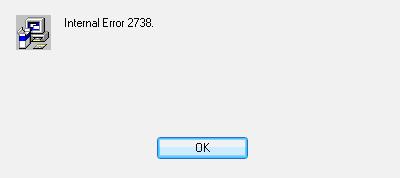
Cause: VBSCRIPT.DLL not registered properly or needs to be re-registered. Solution: Microsoft Windows Vista Unregistration and re-register the vbscript.dll file. To do so, complete the following steps: 1. Select Start > Accessories > right-click Command Prompt and select Run as administrator. 2. The Command Administrator Prompt opens to C:\Windows\system32> 3. Unregister the vbscript.dll first and then re-register it C:\Windows\system32> regsvr32 /u vbscript.dll (This unregisters VB Script with your computer.) C:\Windows\system32> regsvr32 vbscript.dll (This register VB Script with your computer.) 4. A pop-up window will appear, indicating the DLL file was registered successfully. Now the VFPODBC.MSI should run properly without error. |
||
|
|
©1993-2024 Aspire Technologies, Inc.
407-248-1481 (9am-5pm ET M-F)
Please Wait...
